We’re all familiar with the saying, “Knowledge is Power.” For an organization, knowledge is only as powerful as the extent to which that knowledge can be shared. This is why understanding the best app for knowledge sharing is so critical.
In this article, we’ll explore how to unlock knowledge across the organization, and how to promote far-reaching usage of that knowledge to achieve tangible business outcomes. We’ll investigate the best apps for knowledge sharing, including expert opinions, pros, cons, and valuable tips.
How do you currently share knowledge?
If you break your business day down to its fundamentals, it’s all about sharing knowledge. Email, for example, is a classic example. It’s likely what you start your business day with, in between Slack channels, calls, and collaborative document editing.
Get knowledge sharing wrong, and you’re left with silos, miscommunication, and missed opportunities. Get it right, and you have an organization where the whole is greater than the sum of its parts, and key business metrics are more attainable – often by orders of magnitude.
Knowledge sharing challenges
One of the key challenges to effective knowledge sharing is access to organizational knowledge; often, this knowledge is stored in formats that are not readily accessible, or difficult to search for. It’s no wonder that employees spend up to 30% of their time searching for information.
This is also symptomatic of an organization’s relationship with knowledge management. For example, and as we’ll see shortly, if internal repositories are difficult to search and answers aren’t readily available, that has a massive cascading effect on operations across the board.
Other common knowledge sharing challenges include:
- Siloed Information: Knowledge often exists in isolated systems or departments
- Lack of Standardization: Inconsistent formats or practices for documenting and sharing knowledge
- Resistance to Change: Employees may hesitate to adopt new tools or processes for knowledge sharing
- Knowledge Loss: Departure of key employees can result in critical information leaving the organization
- Overwhelming Volume of Data: Managing and retrieving relevant knowledge from vast amounts of information can be almost impossible
Best apps for knowledge sharing
There are many different tools to share knowledge. Of course, each organziation needs to choose the solution best suited to their needs. What’s important however is that this choice should be intentional, and not a “default” situation.
We’ve collected the best apps for knowledge sharing based on usability, popularity, technology, and value.
Slack
Slack is a widely adopted communication platform designed to streamline team collaboration through real-time messaging, file sharing, and integration with various tools. In fact, your Slack messages are probably popping onto your screen as you read this.
Pros:
- Real-Time Knowledge Exchange: Facilitates instant sharing of updates and quick Q&A through channels and threads.
- Searchable History: Allows users to search past messages and files, aiding retrieval of shared knowledge.
- Integrations: Supports integration with knowledge bases like Google Drive or Notion to link directly to resources.
Cons:
- Great for Communication, Not Knowledge Sharing: While Slack is great for quickly sharing snippets of knowledge, it should not be relied upon as the primary way to access and share knowledge across the organization, it’s simply not built for this.
- Fragmentation: Discussions can become scattered across multiple channels, diluting centralized knowledge.
- Information Overload: Excessive messaging can make it hard to locate important knowledge.
Google Drive
Google Drive has become popular due to its cloud-based nature and ease-of-use. It has somewhat mirrored Microsoft functionality with its Docs, Sheets, and Slides tools.
Pros:
- Centralized Storage: Provides a single repository for files and documents that multiple users can access.
- Real-Time Collaboration: Enables teams to co-edit documents, creating shared knowledge in real-time.
- Permission Controls: Offers granular sharing settings to ensure the right people access the right knowledge.
Cons:
- Limited Metadata: Makes it harder to categorize or tag content for more efficient knowledge retrieval.
- Dependence on Folder Structures: Requires users to organize content systematically, which can lead to inconsistency.
- Version Control Challenges: While it tracks changes, multiple file copies can create confusion.
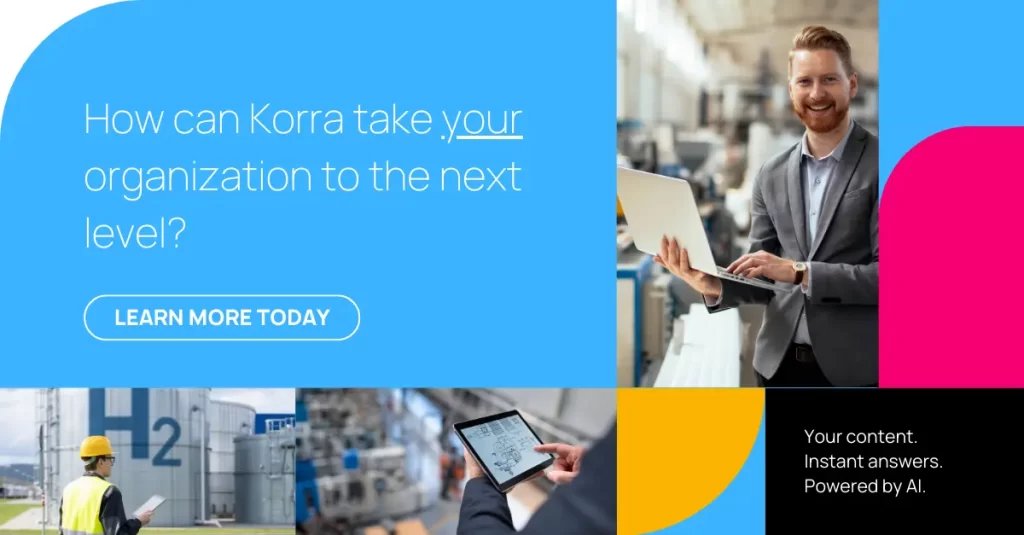
SharePoint
Microsoft’s SharePoint is the most commonly used document management system in enterprise environments.
Pros:
- Comprehensive Document Management: Offers version control and metadata tagging for efficient organization.
- Intranets and Wikis: Offers centralized knowledge sharing through custom intranet pages or wikis.
- Integration with Office 365: Seamlessly integrates with Microsoft apps.
Cons:
- Complexity: Requires significant setup and user training to be effective as a knowledge-sharing platform.
- Search Functionality: Search can be cumbersome and less intuitive compared to modern AI-powered tools.
- Scalability Issues: Performance can degrade with a high volume of documents if not properly managed.
Notion
Notion, also called the “Swiss Army Knife” of data, is pushing to be an all-in-one workspace that combines note-taking, project management, and collaboration features. Opinion is sharply divided. Some people love it, while others deeply dislike it.
Pros:
- Versatile Knowledge Repository: Supports multiple content formats like notes, databases, and timelines.
- Customizable Templates: Allows creation of tailored knowledge-sharing structures for specific teams or projects.
- Linked Knowledge: Encourages interlinking between pages.
Cons:
- Scaling Challenges: May experience performance issues with extensive databases or large teams.
- Learning Curve: Customization and rich features can overwhelm users new to the platform.
- Limited Access Control: Granular permission settings are less robust than enterprise-grade tools like SharePoint.
Korra
Korra is an AI-powered knowledge management platform tailored for industrial and manufacturing organizations, transforming institutional knowledge into a strategic asset.
Pros:
- AI-Powered Insights: Utilizes advanced AI to provide instant, accurate answers, enhancing decision-making and operational efficiency.
- Holistic Knowledge Discovery: Consolidates scattered knowledge into a cohesive, searchable repository, improving accessibility.
- Customization and Scalability: Offers flexible deployment options, including cloud and on-premises solutions, ensuring data security and scalability.
Cons:
- Industry Focus: Primarily designed for industrial sectors, though equally applicable to other industries.
With Korra, users can access instant, accurate answers based on the entirety of your knowledge base, no matter what format that knowledge is stored in.
Summary: best app for knowledge sharing
Knowledge sharing isn’t monolithic. Sometimes an email or Slack message is enough, and certainly tools like Google Docs and Sharepoint have their place. Notion has its fans, and that will likely continue to be the case.
But when it comes to the best app for knowledge sharing, Korra emerges as the super app – sitting on top of existing knowledge management tools like those listed, and providing instant access to accurate answers, securely. To learn more about Korra, why not try it for yourself (no credit card needed).
