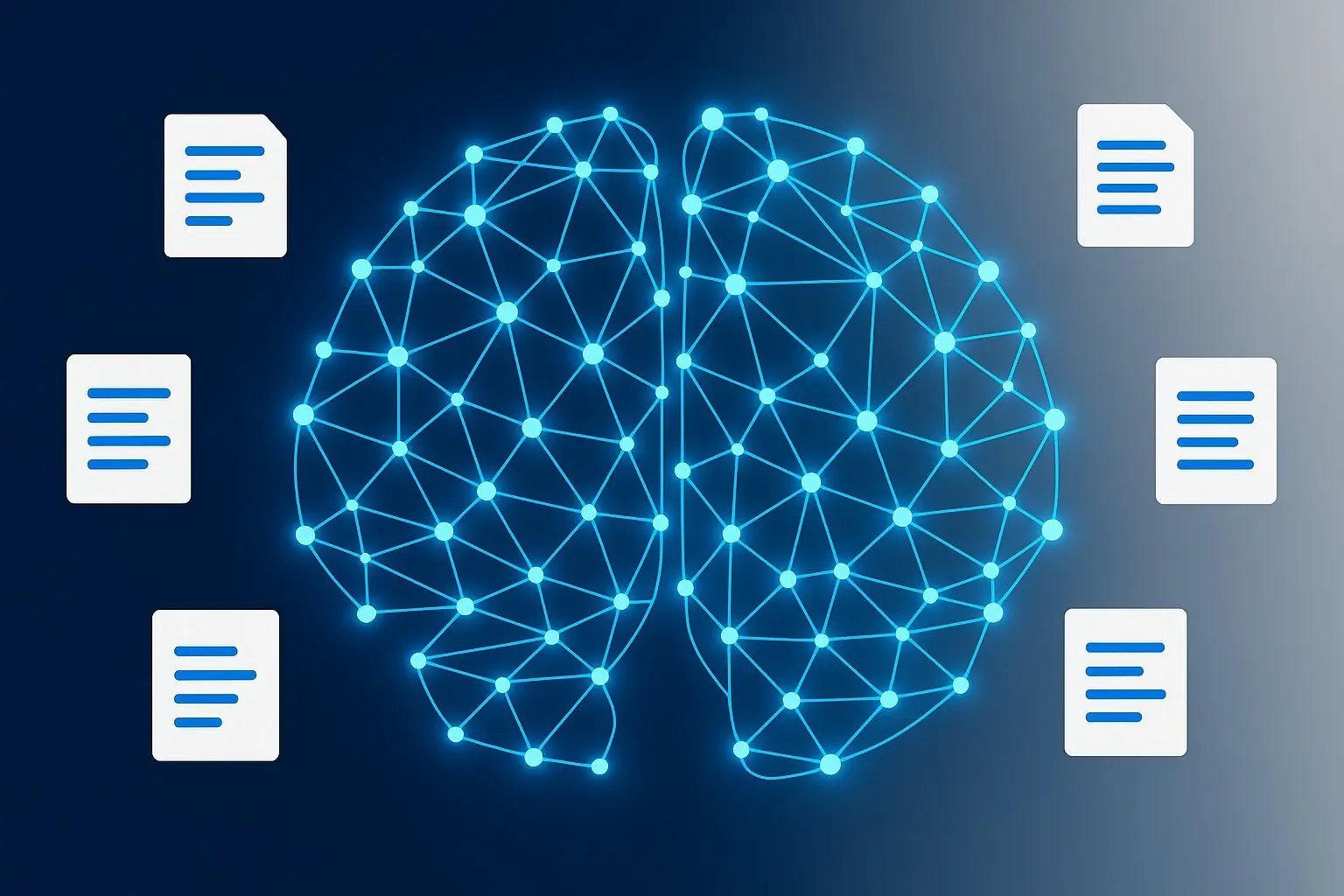The Need For Visuals:
Technicians shouldn’t lose hours scanning PDFs, SOPs, drawings, and training videos to find a single diagram or step. In Catalyst Connection’s webinar, Korra.ai showcased a visual‑first AI assistant that delivers source‑cited answers and takes teams directly to the right diagram, table row, or video timestamp—cutting troubleshooting time and boosting first‑time‑right fixes.
Generic chatbots like ChatGPT can summarize manuals and produce plausible text from uploaded files. But when a fix hinges on a specific visual—pin mapping on a Molex, a wiring diagram, a torque table, or the exact step in a procedure—text alone introduces ambiguity, rework, and errors. Technicians end up asking, “Which pin is #1?” or “Where’s the U1 connection?” and fall back to manual scanning. Worse, text‑only systems can hallucinate or omit the critical reference image, leaving frontline teams without the precise visual context they need to act and that’s where Korra comes in.
We did a simple test: created a GPT for one of our customers (Roboteq) and uploaded a few of their public manuals and datasheets. We then asked a few questions. Here’s one example: “how do I wire a dual motor configuration?”
ChatGPT did get the right information from the manual, and produce a detailed answer. Alas, these details only serve to hide the gap: the fact that a visual could speak a thousand words, and if it would be displayed, the human brain would grasp the answer instantaneously.
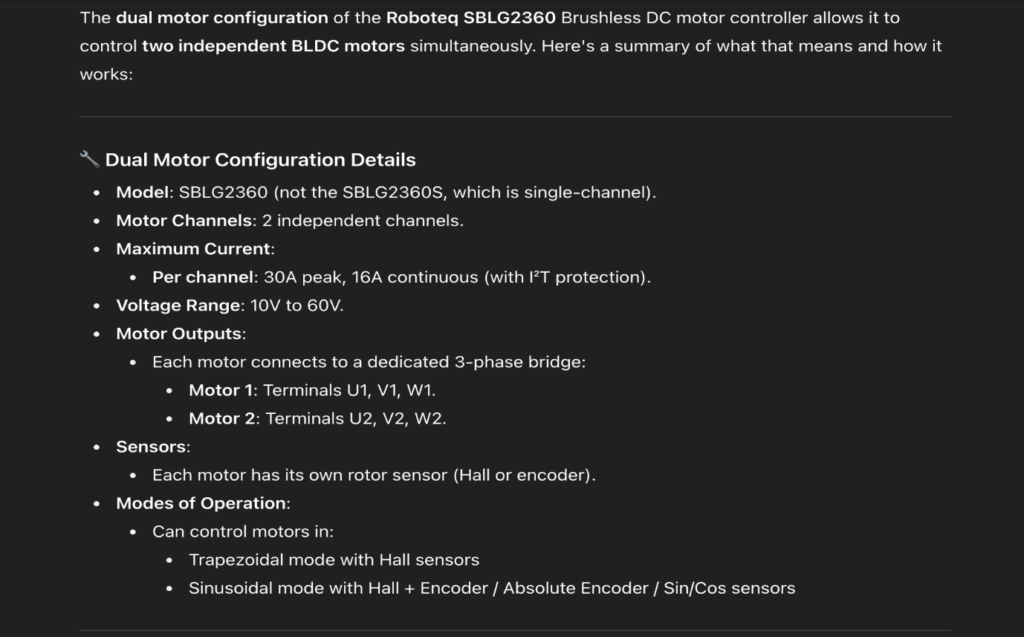
Adding Visual Aids To Textual Answers
This is the gap that Korra helps to fill. It pairs concise explanations with the exact diagram, pin mapping, table row, or video segment, needed to show the result. The engineer sees the answer and the visual side‑by‑side, removing ambiguity and speeding action.
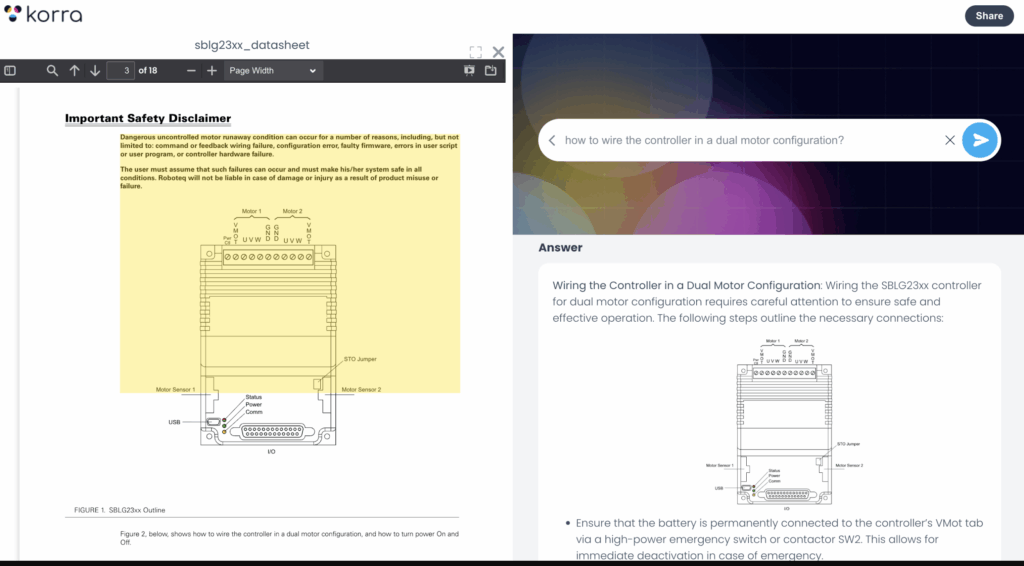
Moreover, a click on the cited reference would open the correct page in a built‑in viewer and even highlight the relevant paragraph, so teams can verify the answer instantly and delve deeper into the subject at hand. No more Ctrl‑F across 500‑page PDFs, where users are trying to find a particular topic whose wording they cannot always guess.
But Korra didn’t stop at documentation. For “how‑to” videos, Korra jumps to the exact timestamp in training videos and tutorials, showing the right step at the right second. Answers are ready to share with customers or trainees.
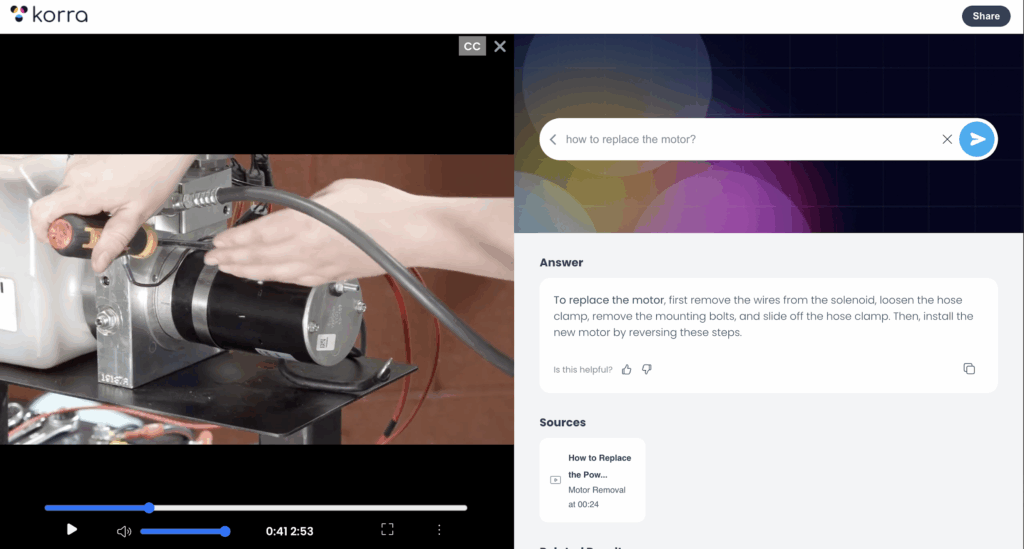
The system supports also long Excel and CSV files – again, a task that many Copilot systems still falter at. The answer is extracted from the CSV, and a click would open it exactly at the right place to show the user the whole row.
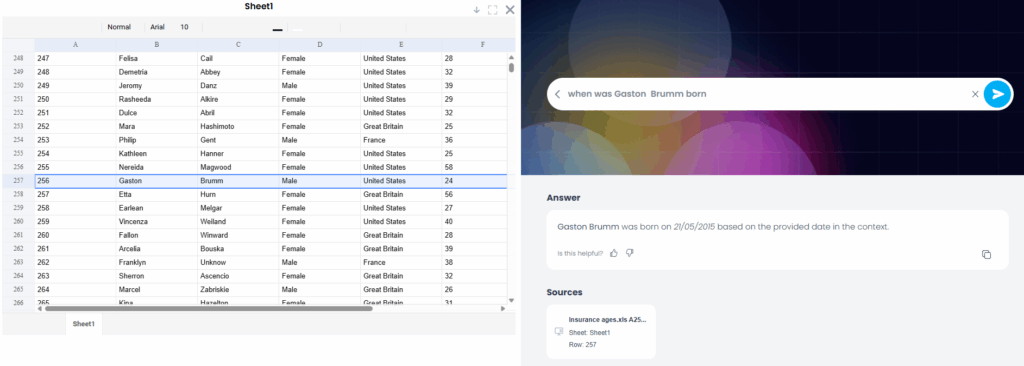
Korra is a purpose-built assistant designed for precision, speed, and trust in high-stakes environments. It uses a two-step approach: first, it generates an initial answer, then self-reflects to verify correctness. Each response includes clickable citations into approved manuals, drawings, tables, or videos—so users can audit the evidence in one click and stay aligned with manufacturer-vetted documentation.
Ideal for clean rooms and sensitive sites, Korra runs as a single-box, on-prem assistant with no internet connection, supporting air-gapped operations. For teams requiring cloud access, Korra also offers a secure deployment option aligned with recognized security standards.
The technology behinds the system incorporates three deep learning models that parse long documents at the page level – and then constructing them back into a contextual and hierarchical knowledge graph. It allows the engine to understand the context of each section, table, and technical drawing – under what subject does it appear and even what chapter does it refer to. This process, done as a pre-processing pipeline on ingestion time, increases accuracy of the answer and allows the system to retrieve exactly the right slice of content. This precision makes it especially useful for compliance-driven, safety-critical, and highly technical work.
Getting started is fast. Users simply upload key documents to create a searchable workspace in minutes, then expand via connectors to platforms like Salesforce, Confluence, and SAP—or link directly to legacy system databases. Small and mid-sized businesses (SMBs) in support, service, and knowledge management report reduced ticket handling time, faster onboarding, and higher customer satisfaction once answers become immediate, visual, and verifiable.
Korra isn’t just a search tool—it’s a system for transforming static PDFs into living, actionable tools. It extends beyond basic queries to support confident, reliable responses in scenarios where accuracy is non-negotiable. For knowledge and service managers, this means reduced training burden for new staff, consistent service quality across every interaction, and faster support resolution.
The product roadmap adds even deeper value:
– Sensor-data integration will enable guided diagnostics by suggesting experiments, comparing live sensor graphs, or prompting valve checks when documentation alone isn’t enough.
– A “digital replica” will capture tribal knowledge by interviewing veteran engineers, preserving both the what and the why behind successful fixes.
Together, these capabilities position Korra as a transformative solution for teams who need fast, trustworthy answers—backed by evidence and built to scale.